In a first, Army uses Slack-style battlefield software in field exercises

FORT JOHNSON, Louisiana—Sgt. Maj. Gary Lynn spotted U.S. soldiers playing his enemy and pulled out the most powerful piece of communication equipment he had: an Android phone bolted to his body armor.
With a few taps, Lynn marked the enemy’s position in the WinTAK app, sending it instantly to a 101st Airborne command post camouflaged among tall pine trees in the Louisiana forest, he recounted to Defense One the next day.
This week saw the debut of WinTAK at the Joint Readiness Training Center here—and the first time it has been used in any of the Army’s four sophisticated combat-training centers, according to Alex Miller, a senior science and technical advisor to Army Chief of Staff Randy George. The deployment comes as the Army pushes to modernize its command-and-control approaches and slim down its command posts.
Beyond plotting the positions of forces on a live map, WinTAK enables soldiers to create chat groups and pipe in communications from radios, among other functions. Compared to older mapping tools such as Blue Force Tracking, WinTAK appears to offer a more flexible, easier-to-use interface. Miller said moving from BLF to WinTAK is “the difference in having an Air Tag on your luggage and having your iPhone for looking up where you’re going to stay.”
The map even allows command posts to track the speed and direction of units that are carrying a linked Android device, said Capt. Charles O’Hagan of the 101st Airborne’s second brigade.
In the old process, O’Hagan explained, staff officers would keep track of the battlefield by producing PowerPoint slides based on radio messages and other reports.
WinTAK allowed O’Hagan to project map data onto a strip of canvas in a busy command-post tent. The data is sent via WiFi—not some military-grade system that would reveal its presence to an enemy snooping the electromagnetic spectrum.
The ability to set up a command post with nothing more than an Android phone, a projector, and a WiFi puck also cuts down on the clutter of a command post, a key objective as the Army seeks to make the formerly bulky posts more nimble amid the ever-present threat of missile strikes.
The move also parallels Ukraine’s heavy use of Kropyiva, a similar Android-based command-and-control application. The devices that run the app are potential gold mines to an enemy, but they can be remotely locked if captured, according to a Ukrainian soldier interviewed by Defense One.
The Defense Department sometimes struggles with acquiring functional technology, but Lynn said WinTAK had proven “not that hard” to use, even if, as O’Hagan said, soldiers might need to play around with applications to get comfortable with them.
Besides the advantages of faster communication, O’Hagan also noted that the screens were more durable. In the wet, cold climate of Louisiana forest, paper might be destroyed by rain, but an Android’s screen would not.
WinTAK is downloadable software based on ATAK, a Android-based battlefield management software originally developed by the Air Force. There’s also an open-source version for civilian use.
WinTAK is “way more efficient” than the old process, said Maj. Eric Cannon at the first battalion of the 101st Airborne’s second brigade.
But as Cannon stood before a long table displaying a map of the area, he said the old paper maps weren’t going anywhere. For one, Android devices can run out of charge. By contrast, “paper doesn’t die,” Cannon said. His battalion wasn’t tracking every movement by map, but in case of a loss of connectivity, his unit would still have some basic knowledge of the battlefield.
Cannon also noted that the difficulty of generating electricity on the battlefield was another reason to keep at least some information on paper. To charge the batteries of the phones and tablets, the unit needed to bring its own power sources, including in the form of bulky diesel generators.
Lynn, O’Hagan, and Cannon also noted small features that could use improvement in WinTAK. For one, the ability to track individual squads can clutter the screen, said Lynn, who recommended a feature that would allow users to first select a platoon icon, and then see its individual squads.
Still, Cannon praised the app as “fairly intuitive.” Units messaging back and forth to each other feels “like texting” he said.
The app will eventually be rolled out across the Army, although there is no rigid timeline, Miller said.
“We’re no longer tied to big unit fieldings,” he said. “We say, ‘Hey it’s available; go download it.”
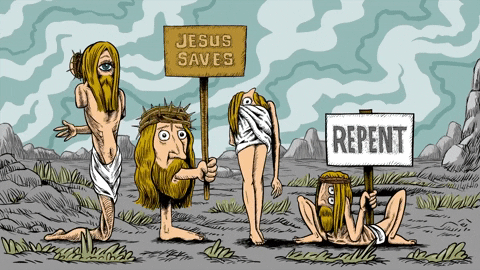
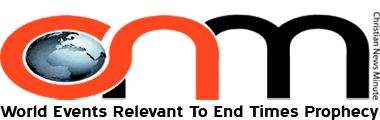



Comments are closed.